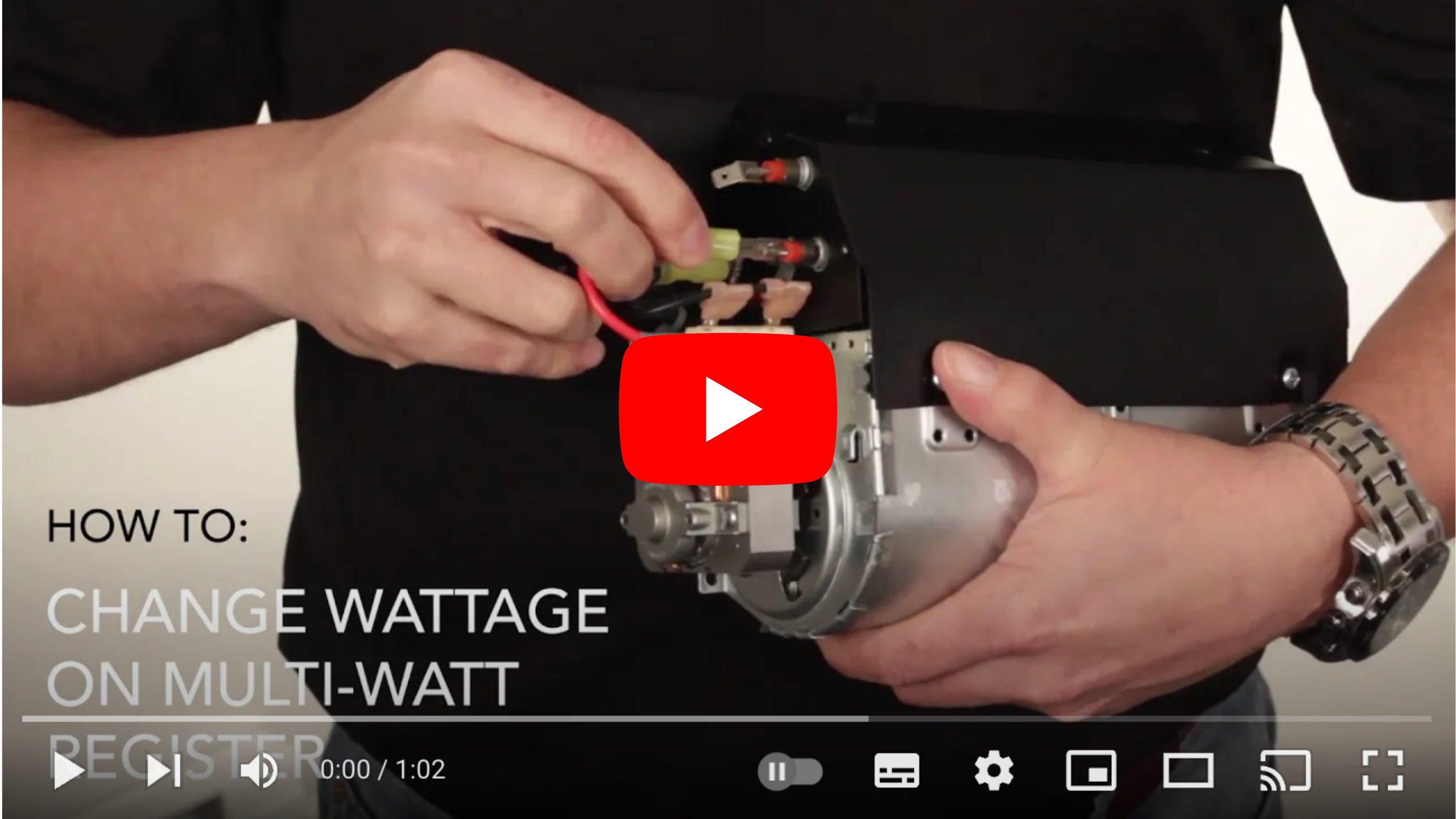How To Change The Wattage On Your Cadet Multi-Watt Heater
Do you have a Cadet Multi-Watt Heater? If yes, then this article will help you set up your heater's wattage based on the room size. Some of our heaters can be wired to deliver different amounts of heat output or wattage. A multi-watt heater isn't designed to provide more heat when you need it, it's more about having a heater that is flexible and can work in different size rooms. The big advantage is you can pick up a multi-watt heater at your local hardware store and it will work well in a bedroom, living room or even a bathroom. After all, picking the right wattage to heat your room is important. We offer multi-watt baseboard heaters such as ComPak Bath and Register wall heaters. The heaters have multiple heating elements.

Changing The Wattage On Your Heater
By modifying the wiring, you can disable some elements which leads to the change in wattage. The changes need to be made before the multi-watt heater is installed in the wall. It's not as convenient as flipping a switch or pressing a button but it's not too complicated if you have some help. That's where we come in.
We made a short video that will show you how to change the wattage on our multi-watt Register wall heater.
The process is actually pretty similar to what you would do on a multi-watt ComPak Bath heater. You have two wire leads that attach to two individual elements, disconnecting one means it wont power on. The rest is math. For instance, the RM162 heater has a 900 and 700 watt element. With both powered, it delivers 1600 watts of heat. If you disable the 700 watt element, you get 900 watts. If you disable the 900 watt element, you'll get 700 watts. If you have a multi-watt baseboard heater, the process is a little different.

Baseboard Heaters with the case of the multi-watt baseboard heater, which has a 2000- and 500-watt element, you need to cut a wire and attach a wire nut to disable one of the elements.
If you're looking for a multi-watt heater we offer the following models: Baseboard: 8F2025, ComPak Bath: CB132 Register: RM151
As always, you can check your owners manual for further details or contact us if you need more help.
Video Transcription
0:01 Hi I'm Thomas I'm from tech support
0:04 Department here at Cadet and today we're
0:05 Gonna go over the wiring of an RM 162
0:08 Heater or the multi watt. So to wire this
0:11 Heater if you look behind the panel with
0:15 The label there are two wires - the yellow
0:18 Connector is the 900 watt element in
0:21 This heater and the blue connector that is
0:23 The 700 watt element. Together those make
0:26 1600 watts if I remove the blue
0:29 Connector, this heater is now a 900 watt
0:32 Heater and if I remove the yellow
0:34 Connector and drop it down to where the
0:37 Blue connector was this is now a 700
0:40 Watt heater. A couple of other models
0:42 That are our multi watt are the compact
0:44 Bath and also the compact max changing
0:47 The wattage in the RM heaters very
0:49 Important for the sizing of the room
0:51 It's good to size the heaters and not
0:53 Oversize it for the application